The fiber optical module structure usually consists of a light emitting device (TOSA, including a laser), a light receiving device (ROSA, including a photodetector), a functional circuit, and an optical (electrical) interface.
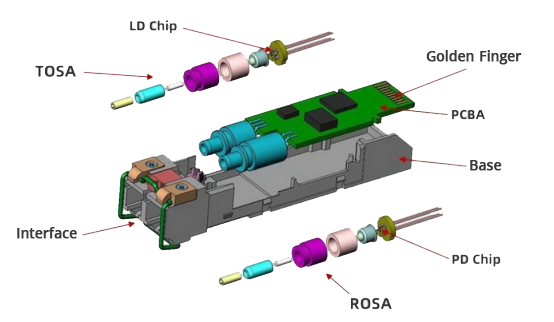
Main functions of gold finger, a. Provide a power supply circuit for the module, b. Realize the hot-swappable function of the module,c. Provide connection for the high-speed signal of the module, d. Provide connection for the low-speed signal of the module, e. Indicate to the host that the module has been inserted.
Precautions for the connection of optical modules and switches
1. Anti-static measures
Whether indoors or outdoors, you must take anti-static measures when using the fiber optical module, and ensure that you touch the fiber optical module with your hands while wearing anti-static gloves or an anti-static wrist strap. Pay attention to whether the wavelength and transmission distance of the fiber optical modules used by the switches at both ends are the same, as well as single-fiber dual-fiber, single-mode and multi-mode problems. If the two ends are not equal, the corresponding converter should be used;
2. Pick and place operation
It is strictly forbidden to touch the golden fingers of the fiber optical module when handling the fiber optical module, and you must ensure that it is handled gently to prevent the fiber optical module from being oppressed and bumped.
3. Plugging method
When installing the fiber optical module, you must first insert it firmly, and then feel a slight vibration or hear a "pop" sound, which means that the fiber optical module is locked in place. When inserting the fiber optical module, close the handle ring; after inserting it, pull out the fiber optical module again to check whether it is in place. If it cannot be pulled out, it means it has been inserted to the bottom. When removing the fiber optical module, you need to pull out the optical fiber patch cords first, and then pull the pull handle to about 90 degrees to the optical port, and then slowly take out the fiber optical module. It is forbidden to pull the fiber optical module out by force.
As a more sensitive optical device,fiber optical modules often have many problems during use. For the more common problems of fiber optical modules, we can use some judgment methods to check fiber optical module failures.
1. Check whether the fiber patch cords is consistent with the optical module, common multi-mode fiber patch cords are orange, gray, and turquoise, and are generally printed with 62.5/125u or 50/125u; single-mode fiber patch cords usually have yellow and blue Color, etc., generally printed with words such as 9/125u or G652D
2. Self-loop inspection: The light emitted by the multi-mode fiber optical module is visible light, which can be observed with the naked eye (do not look directly at the light-emitting port). The light-emitting port on the left side of the fiber optical module is a red laser, and light indicates normal operation. The light emitted by a single module is invisible. You can use a fiber patch cords to connect the transmitter port and the receiver port of the fiber optical module. If the switch's working status light is on, it indicates that it is working normally.
3. Confirm whether it is compatible
Fiber optic modules usually need to write manufacturer information, which is what we often say about compatibility. If the communication is still not normal, please contact customer service to see if your fiber optical module is compatible with your equipment. Generally, we must confirm compatibility with the merchant before purchasing. s brand.